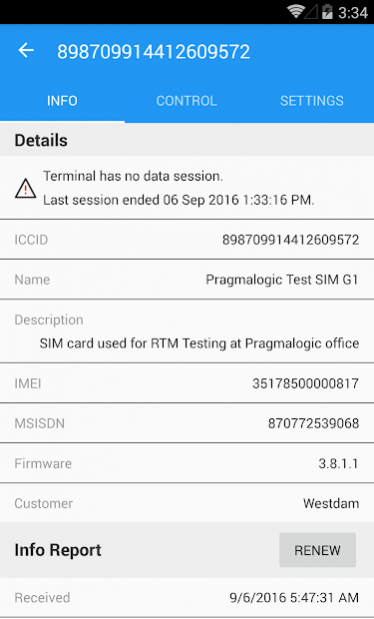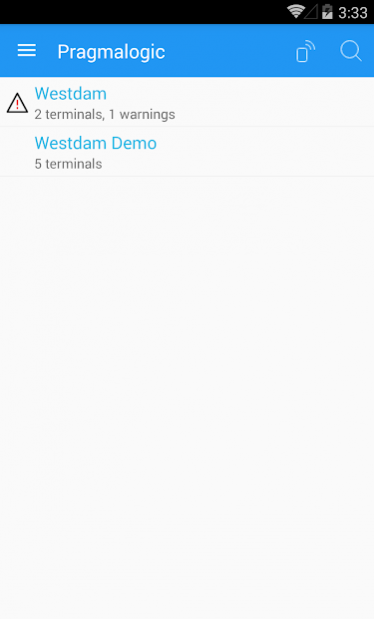RTM 1.0
Continue to app
Free Version
Publisher Description
The Remote Terminal Manager app gives you access to the most commonly used features of Remote Terminal Manager (RTM).
RTM is the de facto industry standard for remote management of Inmarsat satellite network terminals. It is of particular interest for companies with terminals deployed in areas where there is no skilled staff available to take care of the terminals. RTM is predominantly used for Media and for Machine to Machine implementations.
With the Remote Terminal Manager app you can:
* View satellite terminal information like IMEI and Firmware version
* View status of running data sessions on the satellite terminal
* View history of completed data sessions on the satellite terminal
* Inspect alarm status of the satellite terminal
* Connect/disconnect data sessions
* Reboot the satellite terminal
* Load new firmware
In addition to this, you can also use your Remote Terminal Manager app to receive notifications in case of data sessions connect/disconnect alarms.
Note: Remote Terminal Manager requires:
* Internet connection
* Valid Remote Terminal Manager username and password
About RTM
RTM is a free app for Android published in the Office Suites & Tools list of apps, part of Business.
The company that develops RTM is Pragmalogic. The latest version released by its developer is 1.0.
To install RTM on your Android device, just click the green Continue To App button above to start the installation process. The app is listed on our website since 2017-02-20 and was downloaded 14 times. We have already checked if the download link is safe, however for your own protection we recommend that you scan the downloaded app with your antivirus. Your antivirus may detect the RTM as malware as malware if the download link to nl.pragmalogic.rtm is broken.
How to install RTM on your Android device:
- Click on the Continue To App button on our website. This will redirect you to Google Play.
- Once the RTM is shown in the Google Play listing of your Android device, you can start its download and installation. Tap on the Install button located below the search bar and to the right of the app icon.
- A pop-up window with the permissions required by RTM will be shown. Click on Accept to continue the process.
- RTM will be downloaded onto your device, displaying a progress. Once the download completes, the installation will start and you'll get a notification after the installation is finished.